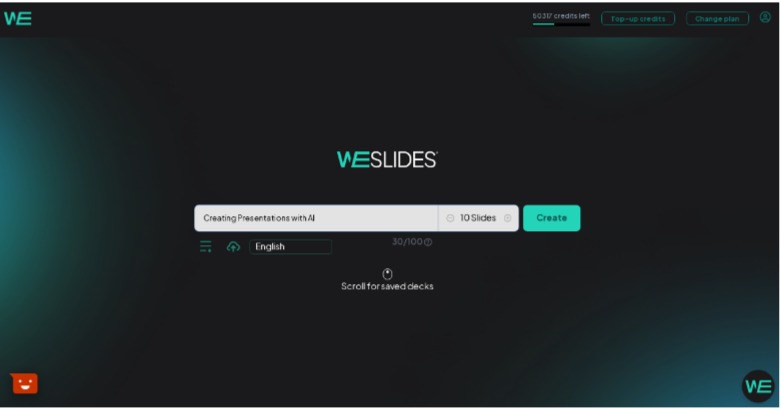In today’s fast-paced world, presentations are an integral part of communication, whether it’s in the boardroom, classroom, or online meetings. Crafting an engaging and impactful presentation, however, can be time-consuming and daunting for many. This is where AI-powered tools come into play, revolutionizing the way presentations are created. Among these innovative platforms, WeSlides emerges as a game-changer, offering a seamless and efficient solution for crafting compelling presentations effortlessly. In this review, we delve into the features and capabilities of WeSlides, the leading AI presentation maker, and explore how it transforms the presentation creation process.
Introducing WeSlides: The AI Presentation Maker
WeSlides is a cutting-edge platform that leverages the power of Artificial Intelligence to assist users in creating stunning presentations. Whether you’re a seasoned professional or a novice presenter, WeSlides simplifies the entire process, from content creation to design, allowing you to focus on delivering your message effectively. With its user-friendly interface and advanced AI algorithms, WeSlides empowers individuals and businesses to elevate their presentations to the next level.

Key Features of WeSlides
1. AI-Powered Content Generation
One of the standout features of WeSlides is its AI-powered content generation capabilities. By simply inputting keywords or key points, WeSlides intelligently analyzes the content and generates relevant slides automatically. This significantly reduces the time and effort required to create presentations from scratch, allowing users to concentrate on refining the message rather than worrying about formatting and layout.
2. Smart Design Suggestions
Design plays a crucial role in the effectiveness of a presentation. WeSlides eliminates the guesswork by providing smart design suggestions tailored to the content and theme of the presentation. From choosing the right color palette to selecting suitable fonts and layouts, WeSlides ensures that your presentation looks polished and professional without requiring extensive design skills.
3. Diverse Selection of Templates

WeSlides boasts an impressive collection of templates designed to cater to the diverse needs of its users. Whether you’re preparing a business pitch, educational seminar, or creative portfolio, WeSlides has you covered. From sleek and professional designs to vibrant and eye-catching layouts, there’s a template to suit every occasion and audience.
4. Integration with Existing Tools
WeSlides seamlessly integrates with popular productivity tools such as Microsoft Office, Google Workspace, and Dropbox, allowing users to import and export files with ease. Whether you’re importing existing presentations or exporting finished ones for sharing or further editing, WeSlides ensures compatibility and convenience.
5. Paraphrasing and deep dive tool
WeSlides’ paraphrasing and deep dive tool is a cutting-edge feature designed to enhance the quality and effectiveness of presentations. By leveraging advanced natural language processing algorithms, this tool offers suggestions for paraphrasing complex ideas, improving clarity, and exploring related concepts. Whether it’s simplifying convoluted language, smoothing transitions, or providing additional insights, WeSlides’ paraphrasing and deep dive tool empowers users to refine their presentations with ease, ensuring that their message resonates with audiences effectively.
User Experience and Accessibility
One of the strengths of WeSlides is its user-friendly interface and intuitive design. Whether you’re a seasoned presenter or a first-time user, navigating WeSlides is a breeze, thanks to its straightforward layout and clear instructions. Furthermore, WeSlides is accessible across devices, including desktops, laptops, tablets, and smartphones, ensuring flexibility and convenience for users on the go.
Pricing and Plans
WeSlides offers a range of pricing plans to suit different needs and budgets. While the basic plan provides essential features for individual users, the premium plans unlock advanced functionalities such as unlimited collaboration, premium templates, and priority support. With flexible pricing options and a free trial available, users can explore the full potential of WeSlides before committing to a subscription.
Conclusion
In conclusion, WeSlides redefines the way presentations are created with its innovative AI-powered features and intuitive design. Whether you’re a business professional, educator, or student, WeSlides empowers you to craft compelling presentations effortlessly, saving time and enhancing productivity. With its smart content generation, design suggestions, real-time collaboration, and AI-powered insights, WeSlides sets a new standard for presentation creation tools. Say goodbye to tedious formatting and design tasks, and hello to WeSlides – your ultimate AI-Powered presentation maker.
Get Started with WeSlides Today!
With WeSlides, creating captivating presentations has never been easier. In this step-by-step guide, we’ll walk you through the process of creating a presentation with WeSlides, from signing up to sharing your masterpiece with the world.
1. Signup/Login
The journey begins by signing up or logging into your WeSlides account. If you’re new to WeSlides, simply create an account with your email address and set a password. For existing users, log in using your credentials to access your account dashboard.
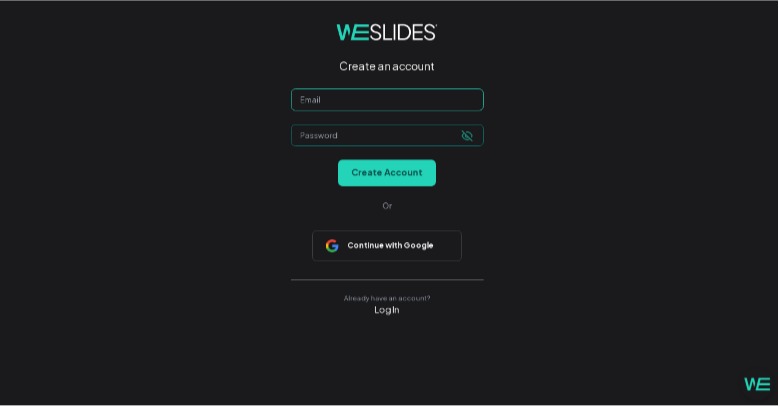
2. Choose Pricing Plan or Go with the Free Version
If you logging in for the first time, you’ll be prompted to choose a pricing plan that suits your needs. WeSlides offers various plans, including a free version with basic features and premium plans with advanced functionalities. Select the plan that aligns with your requirements and budget, or opt for the free version to explore WeSlides’ capabilities.
3. Choose Your Language
Once logged in, select your preferred language from the available options. WeSlides supports multiple languages, ensuring that users worldwide can create presentations in their native language effortlessly.
4. Enter Your Topic
With your account set up, it’s time to dive into the presentation creation process. Start by entering your presentation topic or title into the designated field. Whether it’s a business proposal, educational lecture, or creative project, WeSlides accommodates a wide range of topics and themes.
5. Review Suggested Headings
WeSlides employs advanced AI algorithms to analyze your topic and generate suggested headings for your presentation. Review the suggested headings and select the ones that resonate with your content and objectives. These headings serve as the framework for your presentation, guiding the flow of information and structuring your slides effectively. Once you are satisfied with headings of your slides click on ‘Create Presentation’ and WeSlides will create your presentation within seconds.
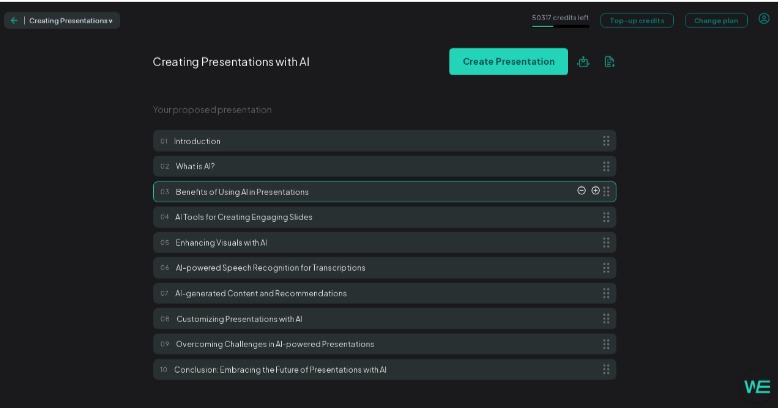
6. Make Necessary Changes
Now that the presentation is ready, it’s time to customize your presentation to suit your preferences and requirements. Add or remove headings, edit text, insert images and multimedia elements, and adjust the design to align with your branding and style guidelines. WeSlides offers a range of customization options, allowing you to create presentations that reflect your unique vision and personality.
7. Download or Shar
Once you’re satisfied with your presentation, it’s time to share it with your audience. WeSlides provides options to download your presentation in various formats, including PowerPoint, PDF, and image files. Alternatively, you can share your presentation directly from the WeSlides platform via email, social media, or collaborative tools.
WeSlides offers a seamless and intuitive platform for creating captivating presentations effortlessly. From signing up to sharing your masterpiece, the process is streamlined and user-friendly, ensuring a hassle-free experience for users of all levels.